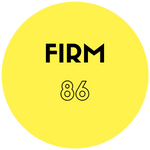One of the biggest roadblocks to fast software delivery is slow end-to-end (E2E) testing. When you’re leading a development team, delays in testing cycles can snowball into bottlenecks across the entire pipeline, ultimately hindering product delivery. Playwright offers a significant performance edge, helping you cut down testing times while maintaining robustness. In this article, I’ll show you how to optimize your Playwright tests to ensure your team spends less time waiting on tests and more time shipping high-quality code.
The Impact of Slow E2E Tests on Development Cycles
Slow E2E tests can significantly reduce your team’s velocity, especially when they become a bottleneck in the CI/CD pipeline. Every minute spent waiting on test results delays feedback loops, making it harder for developers to move forward. This leads to frequent context-switching, which impacts productivity and extends development timelines.
As the test suite grows, these delays compound, often resulting in teams avoiding full test runs to save time. Over time, this creates technical debt that’s hard to recover from. Missed bugs, delayed releases, and unpredictable delivery schedules become common, leading to higher maintenance costs and reduced product quality.
Key Playwright Features to Reduce Testing Time
Playwright offers several features designed to drastically cut down testing time without sacrificing quality.
First, parallel testing allows you to run tests across multiple browsers simultaneously, making full use of available system resources. Instead of running tests sequentially, Playwright can execute them in parallel, reducing overall runtime by up to 70%.
Another feature is automatic waiting. Playwright automatically waits for elements to be ready, which minimizes test flakiness and reduces the need for manually inserted wait times. This ensures tests run smoothly and efficiently without unnecessary delays.
Using headless mode also speeds up test execution. By skipping the browser UI, headless mode reduces rendering overhead, allowing for faster processing. This is particularly useful in CI environments where performance is crucial.
Finally, browser contexts in Playwright allow you to reuse the same session for multiple tests. This eliminates the need to repeatedly launch new browsers, cutting down on both setup and teardown times.
Implementing Parallel Testing for Faster Execution
Parallel testing is one of the most effective ways to reduce E2E testing time. Playwright's built-in test runner makes it easy to run multiple tests across different browser instances simultaneously. This approach utilizes system resources more efficiently and dramatically cuts test execution time.
To implement parallel testing in Playwright, you can configure the number of workers in the test runner. Each worker runs its own test in parallel with others, allowing large test suites to finish significantly faster. It’s important to balance the number of workers with your machine’s resources to avoid overloading.
Best practices include assigning resource-heavy tests to fewer workers and lighter tests to more workers. This ensures optimal performance without overwhelming your infrastructure. Additionally, be mindful of shared state and ensure that tests run independently to avoid conflicts.
By running multiple browsers in parallel—like Chrome, Firefox, and WebKit—you can cut testing time by as much as 50% to 70%, depending on your test suite size. For example, a large e-commerce platform reduced its checkout process test time by more than 50% after implementing Playwright’s parallelism.
Optimizing Test Scripts to Maximize Performance Gains
Optimizing test scripts is crucial for reducing unnecessary overhead in your E2E tests. Start by identifying redundant or overlapping tests that can be removed or combined. These inefficiencies often accumulate over time, leading to slower pipelines. Streamlining your test suite ensures you’re only running the tests that matter.
Use Playwright’s tagging and filtering features to selectively run tests that are impacted by recent changes. This approach helps you avoid running the entire test suite for minor code updates, significantly speeding up your pipeline.
Another key optimization is using browser contexts. By reusing the same browser session across multiple tests, you can avoid the performance hit that comes from launching new browsers repeatedly. Instead, isolate test cases within browser contexts to maintain a clean environment while saving time.
Also, consider leveraging test hooks to efficiently manage setup and teardown routines. Running unnecessary setup steps for every test adds up, so using global hooks can streamline this process, especially in larger test suites.
Real-World Example: Companies Using Playwright to Speed Up Testing
Playwright, developed by Microsoft, is used extensively within Microsoft to accelerate E2E testing across multiple products. For example, teams working on web-based applications like Microsoft Teams and Office 365 rely on Playwright’s parallelism to reduce test times while ensuring cross-browser compatibility. By running tests simultaneously across browsers like Chrome, Firefox, and Edge, Microsoft significantly cuts down its test cycles.
GitHub, another Microsoft-owned company, integrates Playwright into its testing pipeline to ensure rapid feedback for developers. With Playwright, GitHub runs thousands of tests in parallel across multiple environments, ensuring that new features and updates are tested quickly without slowing down their CI/CD pipeline. This approach has improved their release cycle speed and ensured high test coverage.
Slack, a leading communication platform, uses Playwright to handle large-scale browser-based testing, focusing on performance and compatibility across multiple devices and browsers. By leveraging Playwright’s browser contexts and parallel testing capabilities, Slack efficiently manages testing for a global user base, reducing test time while maintaining product quality.
Actionable Steps to Immediately Improve Your Test Speeds
Start by configuring Playwright to run tests in parallel. Adjust the number of workers to match your infrastructure’s capacity, ensuring you utilize system resources without causing overload. This is one of the easiest ways to immediately see a reduction in test execution time.
Next, review your test suite and identify redundant tests that can be merged or removed. Use selective testing to only run the tests impacted by recent changes. Tools like Git hooks can automate this, ensuring that you’re not wasting time on unnecessary tests.
Implement browser contexts to reuse the same browser session for multiple tests. This simple optimization can drastically cut setup and teardown time. For large-scale projects, start with optimizing your most resource-intensive tests first, then scale these improvements across the entire test suite.
Finally, monitor test performance regularly. Set up tools to analyze test durations and identify where further optimizations can be made. This will help you maintain efficiency as your test suite grows.
Here are some practical links that can help you implement the techniques discussed in the article:
- Playwright Documentation - Parallel Testing:
https://playwright.dev/docs/test-parallel
Learn how to set up and configure parallel testing in Playwright. - Playwright Documentation - Browser Contexts:
https://playwright.dev/docs/browser-contexts
A detailed guide on how to use browser contexts to speed up your tests by reusing browser sessions. - GitHub Actions - Playwright Setup:
https://github.com/microsoft/playwright-github-action
Automate Playwright tests using GitHub Actions to integrate it into your CI/CD pipeline. - Playwright Headless Mode Configuration:
https://playwright.dev/docs/headless-testing
Instructions on running Playwright tests in headless mode to improve performance. - Playwright Best Practices for E2E Testing:
https://playwright.dev/docs/best-practices
A collection of best practices to improve Playwright test performance and reliability.